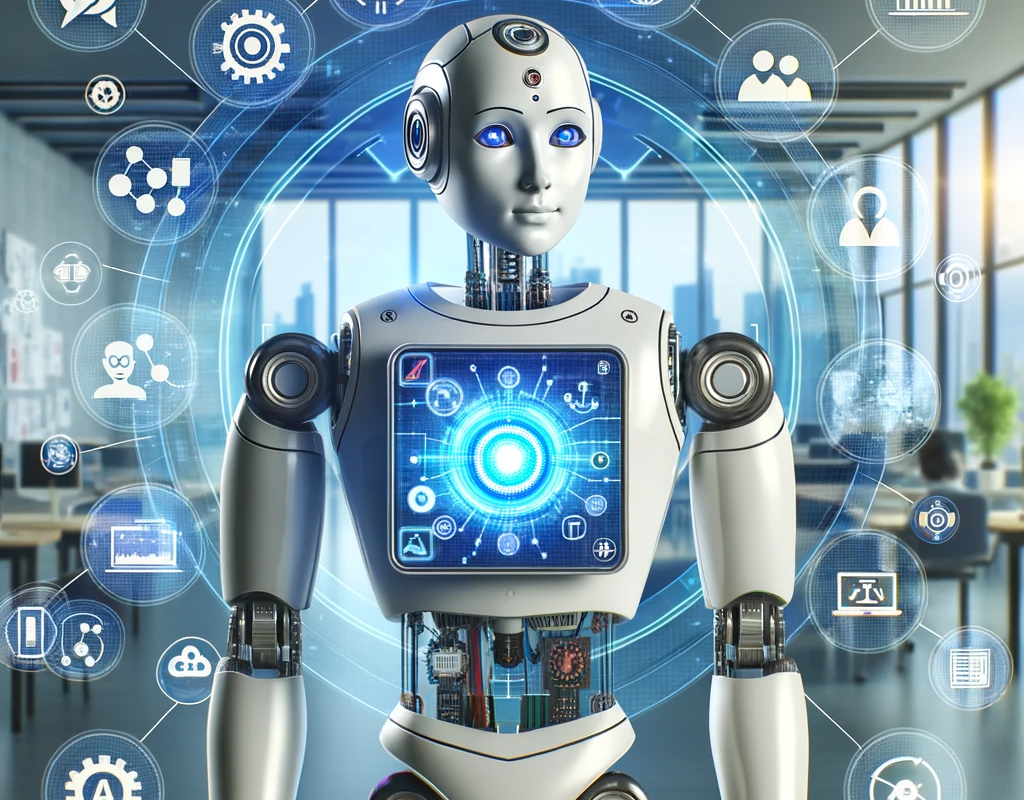Microsoft recently unveiled Copilot, an AI-powered experience that brings together capabilities from across Microsoft’s portfolio into a unified assistant. Microsoft is calling this the beginning of a new era of AI, one where technology can understand natural language requests and provide personalized help in the flow of daily life.
Copilot represents the culmination of Microsoft’s work building AI into its most popular products and services. It combines strengths from Azure AI, Microsoft 365, Windows, Bing, and Edge to create a seamless experience that understands context and provides the right assistance when needed. Copilot is designed to enhance productivity, spark creativity, and meet everyday needs – all while prioritizing privacy and security.
So what can we expect from Microsoft’s new Copilot experience? And how does it aim to augment human capabilities across work, life, and play? Let’s explore some of the key announcements.
Major Updates Across Microsoft Products
Microsoft highlighted how Copilot will start rolling out across its ecosystem, beginning with significant updates to Windows 11, Bing, Edge, and Microsoft 365.
Windows 11 Becomes the AI Powerhouse
On September 26th, Windows 11 will get its most ambitious update yet with over 150 new features. This includes bringing Copilot directly to Windows PCs in a seamless way. Users will be able to access Copilot assistance from the taskbar or Windows key shortcut. It will work alongside apps to help users create faster, complete tasks easily, and reduce cognitive load.
The update also adds new AI capabilities to first-party apps like Paint, Photos, and Clipchamp. For example, Paint gains image background removal, suggestion features, and integration with the Microsoft Designer app. Photos receives new editing features like one-click background blur. Overall, the update aims to make Windows 11 the premier destination for AI experiences on the PC.
Bing and Edge Get Smarter
Microsoft also unveiled ways Bing and Edge will become more powerful aids. New features include:
- Personalized Bing answers informed by chat history
- Copilot experience for online shopping with visual search
- Higher quality AI image generation with DALL-E 3
- Multimodal and visual search in Bing Chat Enterprise
Together these updates will redefine how users interact with the web using natural language across search and browsing.
Microsoft 365 Transforms Work
Several Microsoft 365 announcements aim to reshape daily work:
- Microsoft 365 Copilot hits general availability on November 1, 2022. This brings the power of large language models to Office apps.
- Introduction of Microsoft 365 Chat. This new Copilot-powered experience aims to revolutionize work by proactively helping with complex tasks across email, documents, meetings, and more.
- Ongoing Copilot updates to Outlook, Word, Excel, OneNote, OneDrive. Added intelligence across core workloads.
- Enhancements to Windows 365 Cloud PC access. Easier deployment of AI capabilities.
With these new tools, Microsoft 365 seeks to tame complexity, eliminate drudgery, and help workers reclaim time.
Democratizing Creativity and Collaboration
Beyond productivity, Microsoft also shared innovations to spark everyday creativity and connection for consumers:
- New Designer app features like image extension and generation powered by Dall-E 3. Quickly create stunning social posts and documents.
- Integration of Designer into Microsoft 365 Copilot. Instantly get AI-generated images based on your document’s context.
- Surface devices updated for AI performance. New Laptop Studio 2, Laptop Go 3, and Surface Go 4 optimize latest AI capabilities.
- Accessibility advances like haptic touchpad customization on Surface. Continues Microsoft’s commitment to inclusive AI.
Together these demonstrate Microsoft’s ambition to make generative AI accessible to empower personal creative expression.
How Copilot Works – Responsibly and Securely
With AI playing an expanding role across its products, Microsoft was also careful to detail Copilot’s responsible design. Copilot brings together key components like large language models, orchestration services, Microsoft data assets, and end user applications.
This allows it to provide informed assistance while respecting organizational permissions, privacy controls, and security standards. Microsoft shared some key principles:
- Prompts with customer data provide context but are not retained.
- Responses are not used to train foundation models.
- Copilot follows existing tenant, group, and user data policies.
- Learn more about Microsoft’s responsible AI approach.
By handling sensitive data securely and upholding rigorous AI ethics, Microsoft aims to earn trust as it pushes new possibilities with Copilot.
Get Ready for Microsoft’s AI Future
With the Copilot announcement, Microsoft signals a new era where AI will fluidly augment human capabilities across the activities of daily life. This represents an exciting step towards more natural human-computer interaction powered by contextual intelligence.
As a leading IT services provider focused on digital transformation, DBGM Consulting can help you navigate this future. We advise leading organizations on preparing for innovations like Copilot by:
- Assessing AI readiness
- Optimizing governance, security and privacy
- Planning change management and training
- Ensuring responsible AI adoption
Contact DBGM Consulting today to maximize the benefits of Microsoft’s latest AI capabilities while safeguarding your organization. Our experts and partnerships can guide you in implementing Copilot and other AI technologies successfully.