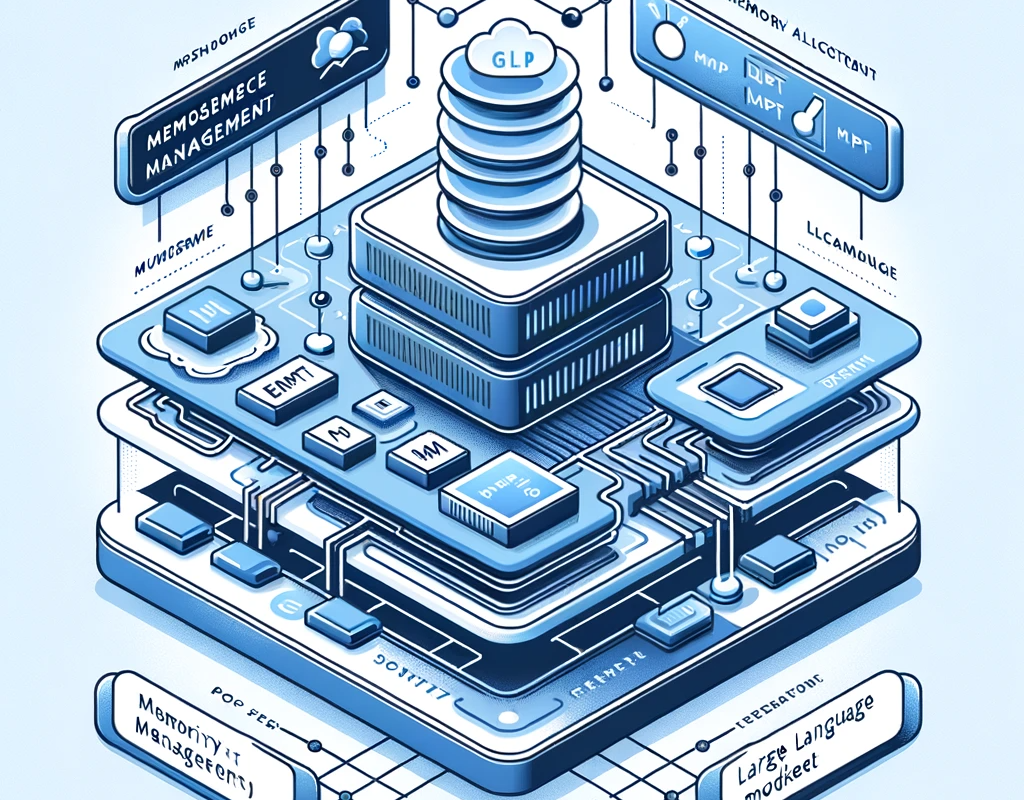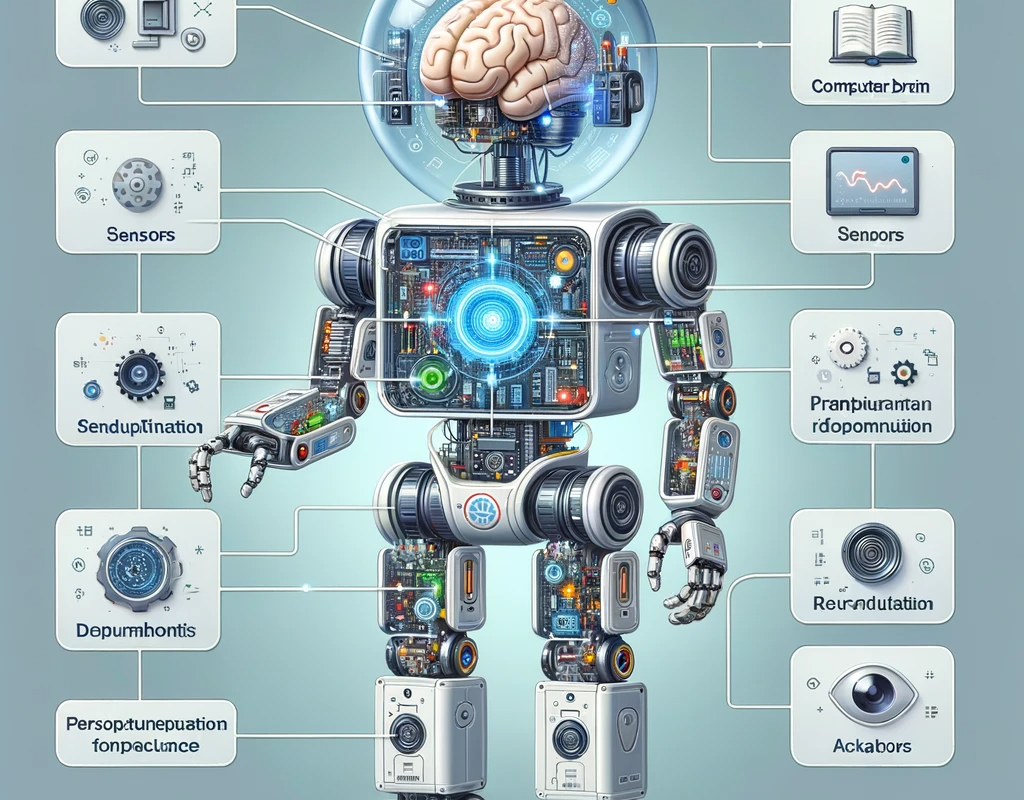Large language models (LLMs) like GPT-3 have shown impressive capabilities in generating human-like text. However, they still face limitations like small context windows and short-term memory loss. To overcome these constraints, researchers at UC Berkeley have developed memGPT – a virtual memory management system for LLMs. In this post, I’ll explain how memGPT works and its potential applications.
The Problem: LLMs Have Limited Memories
Current LLMs suffer from restricted context windows. For example, GPT-3 can only process 8192 tokens at a time. This is like having a tiny short-term memory that resets every few seconds. As a result, LLMs exhibit short-term memory loss. Talking to them feels like chatting with Dory from Finding Nemo – having to constantly remind them of the conversation history and goals.
LLMs also can’t process large documents as their context windows are smaller than most books. For instance, a typical novel may contain over 200,000 tokens, requiring way more contexts than LLMs can handle currently.
Introducing MemGPT – Memory Management for LLMs
To overcome these problems, researchers at UC Berkeley developed memGPT. It adds a virtual layer of memory management on top of existing LLMs.
MemGPT provides two key capabilities:
Long-term memory – It allows preserving information beyond a single context window, enabling retrieval of old chat history and document details.
Modular processing – MemGPT can break down tasks into sub-routines and chain multiple functions together, like searching archives and then sending a message.
How MemGPT Works
MemGPT augments LLMs with a hierarchical memory structure and operating system-like functions for memory management. It has three main components:
1. Event-based control flow – Different events like user messages, scheduled tasks, or new documents trigger the LLM to make inferences and take actions.
2. Memory hierarchy – There are two memory types – main context (like RAM) and external context (like disk storage). Information is moved between them using memGPT’s functions.
3. OS functions – Special functions to search databases, analyze documents modularly, rewrite responses based on user feedback, and more.
This architecture enables memGPT to leverage long-term memory from external context while maximizing the limited main context window for immediate inferences. Chaining functions together allows completing complex tasks.
Testing MemGPT
The researchers tested memGPT on tasks like:
- Analyzing lengthy documents (like books) which exceeds LLM context limits
- Having long-form conversations while maintaining chat history
In both cases, memGPT significantly outperformed regular LLMs like GPT-3. It could comprehend large documents as a whole and have dialogs with real long-term memory.
Potential Applications
By overcoming memory limitations, memGPT opens up many new possibilities for LLMs, including:
- Personalized bots – Maintain user memory and preferences during conversations
- Research/writing assistants – Process papers, books, archives while answering queries
- Customer service agents – Reference databases, ticket history to resolve issues
- Smart tutors – Learn student progress and customize curriculum over time
MemGPT shows that with some clever memory management, LLMs can indeed achieve more human-like capabilities. I’m keen to see OpenAI itself integrate such virtual memory architectures into future GPT versions.
While memGPT itself might be forgotten over time as LLMs evolve, it represents an important step towards more versatile and useful AI systems. Let me know your thoughts on memGPT and how you envision using it!